Unlock Huawei Y220 U05 Phone with 100% money back guarantee.
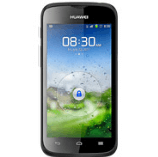
Unlock Huawei Y220 U05 Phone | Generate Unlock Codes for Huawei Y220 U05 Phone
Important - Select the Current Network your Huawei Y220-U05 phone which is Locked. Do NOT select the network you want to use.
Regardless of your network, our unlock code for Huawei Y220 U05 phones is
secure, simple to use, and 100% guaranteed to work!
Unlock your Huawei Y220 U05 in minutes after you receive our 8-digit Huawei Y220 U05
unlock code (Network code) and simple to follow instructions. Later, you can
use the SIM card of your choice with your unlocked Huawei Y220 U05 smartphone!
When a network unlock code is not readily available for your
device, we will search for other reliable unlock options in an effort to unlock
the network on your Huawei Y220 U05 phone.
Even if your firmware is updated after you use a Huawei Y220 U05 unlock code to unlock your Huawei Y220 U05 phone,
the phone will always be unlocked. This is the same method the networks will
use and you need to pay the applicable charges to unlock your phone.
We offer all codes for Huawei Y220 U05 phones:
•
NCK - Network unlock code to unlock sim lock
•
Unfreeze/MCK - code to reset phone freeze (too
many wrong codes entered)
•
SPCK - service provider code to reset the second
level of the lock.
To unlock my Huawei Y220 U05 Phone, what do I need?
•
Your Huawei Y220 U05 phone may be unlocked remotely with a
good internet connection, an e-mail address, and a set of detailed
instructions.
•
After entering your PIN, the phone asks for the unlock code, it's crucial to
enter the unlock code.
•
To find out if the phone has been banned due to
loss, theft, or non-payment, you may also use our free phone blacklist check
service.
As per the info you have about your Huawei Y220 U05 Phone, depending on
the country or continent from which a service originates, you can the service.
Generate
Instant Huawei Y220 U05 unlock code with Huawei Y220 U05 Unlock Code Generators
Simply choose the appropriate phone model from the drop-down
option or enter your model in the suggested box.
It's very easy to enter the unlock code on a Huawei Y220 U05 phone.
1. Switch on the Huawei Y220 U05 phone using an invalid SIM card
(invalid means different than the one in which the device works)
2. A special unlock window will appear. Enter the Unlock codes
in the following order:
•
Unfreeze confirm, NCK confirm, for the message
Sim network unlock pin (please try a couple of times if the does not accept it
for the first time)
•
Additionally, a unique RGCK (regional lock code)
code may sometimes be given. Use the RGCK code in the same manner as you would do
with the NCK code.
•
If the Service provider pin appears, please
enter the codes in the order given. Unfreeze confirm, SPCK confirm (try a
couple of times).
3. Your Huawei Y220 U05 phone is now network unlocked!!!
You don't need to send us your phone; just provide us with
the Serial Number (IMEI) and we'll send you the unlock code right away.
•
To complete the unlocking process, please
complete the form on "Complete Your Unlock" page.
•
Please double-check your IMEI number, as it is
crucial to get your correct Huawei Y220 U05 phone model to unlock with the code.
•
By dialling *#06#, you can check the IMEI number
on your device.
Our devoted team of customer support representatives are
available to assist you with the best Huawei Y220 U05 unlock code generator if you ever
feel lost or uncertain.
The success rate for the Huawei Y220 U05 Standard Service is 95% since
it searches the international database associated with the original carrier of
your phone for the availability of a network unlock code.
All Huawei Models We Unlock
Accepted To Payment Mode


